- Visit RVM website
- Install GPG keys
- Install Ruby
\curl -sSL https://get.rvm.io | bash -s stable
-
[ IMPORTANT ]
Run the "source" command which you get at the end of above install command.
It will look similar as highlighted in the screenshot.
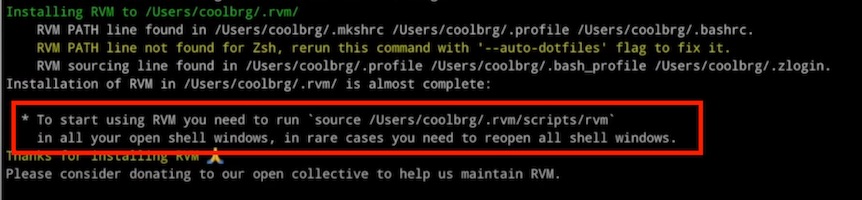
- Verify your installation by checking the version
ruby -v
and make sure it is the same Ruby version which you installed via RVMwhich ruby
Contribute
The following instructions help you setup the Nepal Online School website project in your machine from scratch.
[ NOTE ] If you hit by any issue while setting up the project, feel free to create a GitHub issue. This will help us improve the setup instructions.
#1 Install Ruby language
Install Ruby in Linux or macOS (preferred)
NOTE: This method is preferred as we have experienced many issues while using System's Ruby that comes by default.
Install Ruby in Windows
-
Visit RubyInstaller
downloads page and click on Ruby+Devkit 2.7.1-1 (x64).
NOTE: If you have 32 Bit machine, install Ruby+Devkit 2.7.1-1 (x86). - Open the binary and install it
- Open command or powershell prompt and verify
ruby -v
#2 Install Jekyll Framework
Run the following command to install Jekyll in your machine
gem install bundler jekylland verify by running following command
jekyll -v
#3 Git clone project repository
In order to run the project, you need to get the project source code in your machine.
Run the following command to clone the repository:
git clone https://github.com/nepal-online-school/noswebsite
#4 Run the project locally
Now you are ready with all the prerequisites required for running the project.
-
Run the following command to install required gems (or packages)
bundle install
-
Run the following command to start the Jekyll server
bundle exec jekyll serve
- Open the server url http://localhost:4000 in your browser